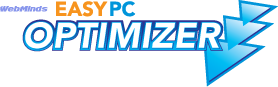Easy PC Optimizer Help!
If you are having problems using, installing or registering Easy PC Optimizer, you can contact our support staff directly below. We normally reply within 24 hours!
You just need to submit your ticket here
How Easy PC Optimizer Works
Easy PC Optimizer cleans out a part of your system called the regsitry. This is the central database that Windows uses to store all your settings and options for your computer. Everything from your latest emails to your desktop wallpaper are stored in the registry, making it a crucial part of your system.
The problem with the registry is that as you use your PC, many of the crucial files that make it up all become damaged and corrputed, which slows your computer down and can cause errors. To fix this, Easy PC Optimizer has been designed with the most advanced scanning technology, to clean out all the bad files that might harm your PC.
Easy PC Optimizer is one of the most poweful registry cleaners on the market, scanning more files quicker than any other cleaner. This allows Easy PC Optimizer to qucikly find the most problematic files in your registry, which will actually speed up your PC and make it a lot more stable.
Knowledge Base
-
How Do I Register My Copy Of Easy PC Optimizer?
To registry your copy of Easy PC Optimizer, you simply need to click on "Register" on the top right hand corner of the Easy PC Optimizer software. This button will bring up a screen where you can input your serial key or purchase one from our secure website.
It's a very simple process which requires you purchase a license key.
-
How To Uninstall Easy PC Optimizer?
Easy PC Optimizer comes with it's own uninstall functionality. You simply need to click on START (bottom left of your screen) > ACCESSORIES > REGFRESH > UNINSTALL
If you click on that, Easy PC Optimizer will automatically remove itself from your computer for you.
-
How To Use Easy PC Optimizer Backups?
Every time you use the Easy PC Optimizer cleaner to clean out the registry, the software automatically makes a backup of the registry for you. These backups are accessible from the "BACKUP" screen of the software.
To activate a backup, simply click the "Check Box" (box on the left) and then click on the RESTORE button on the bottom-right hand corner of the screen. This will automatically restore the backup for you.
Please note - we are in the process of updating this section of our site and would appreciate if you send us any questions you have to our ticket system!
System Requirements
- OS: Windows XP / Vista / 7 / 8 / 10
- CPU: 400 MHz or higher
- RAM: 128 MB or more
- Hard Drive: 5 MB of free space